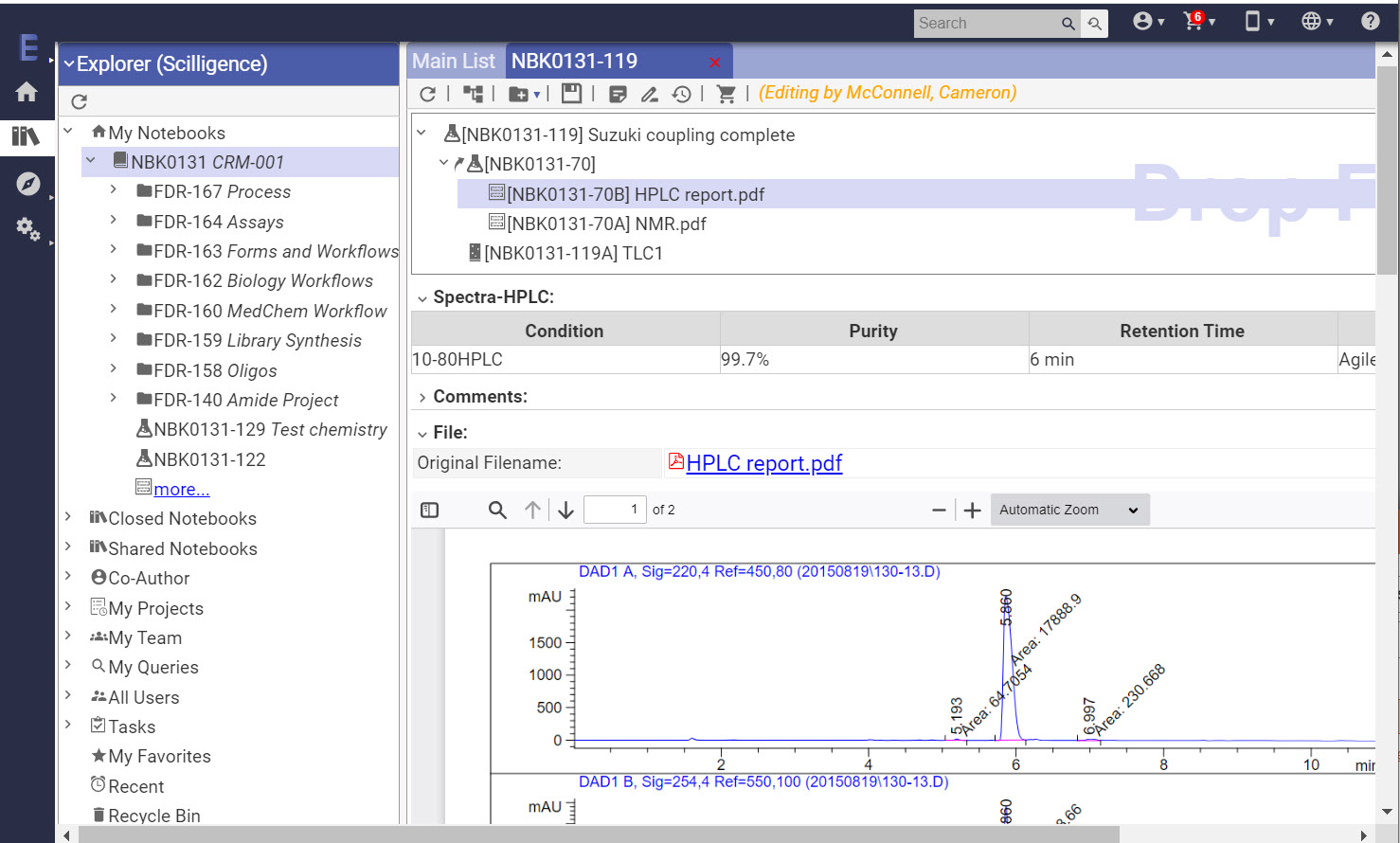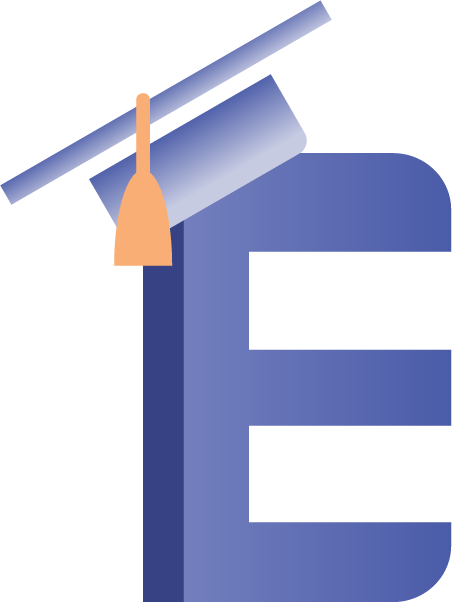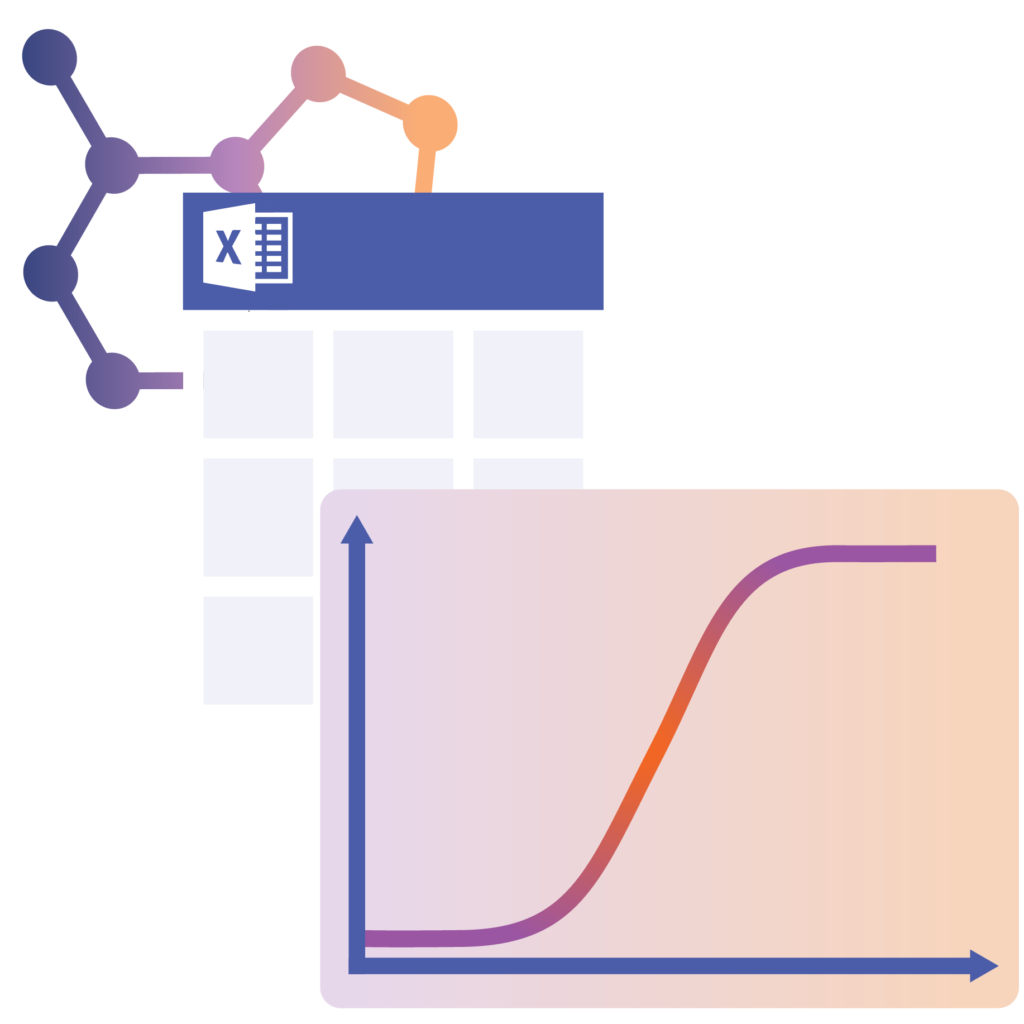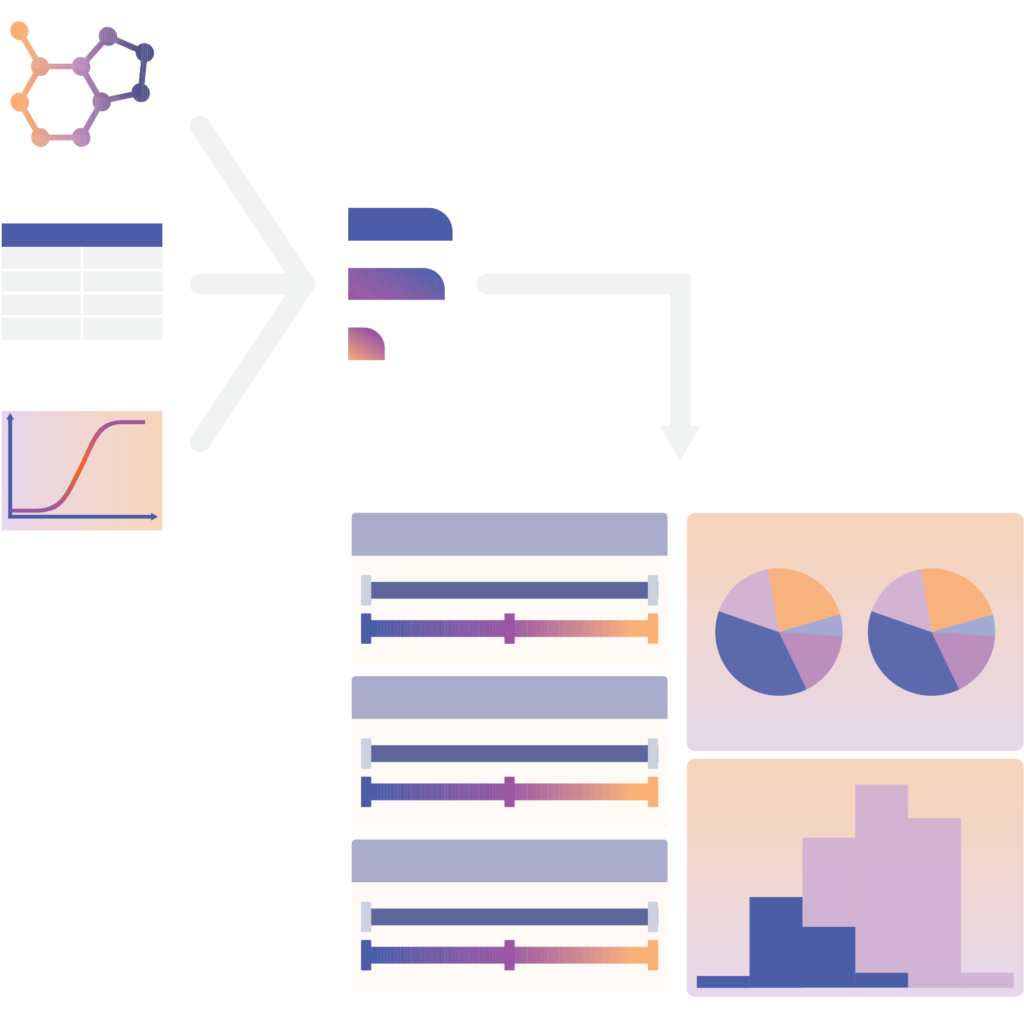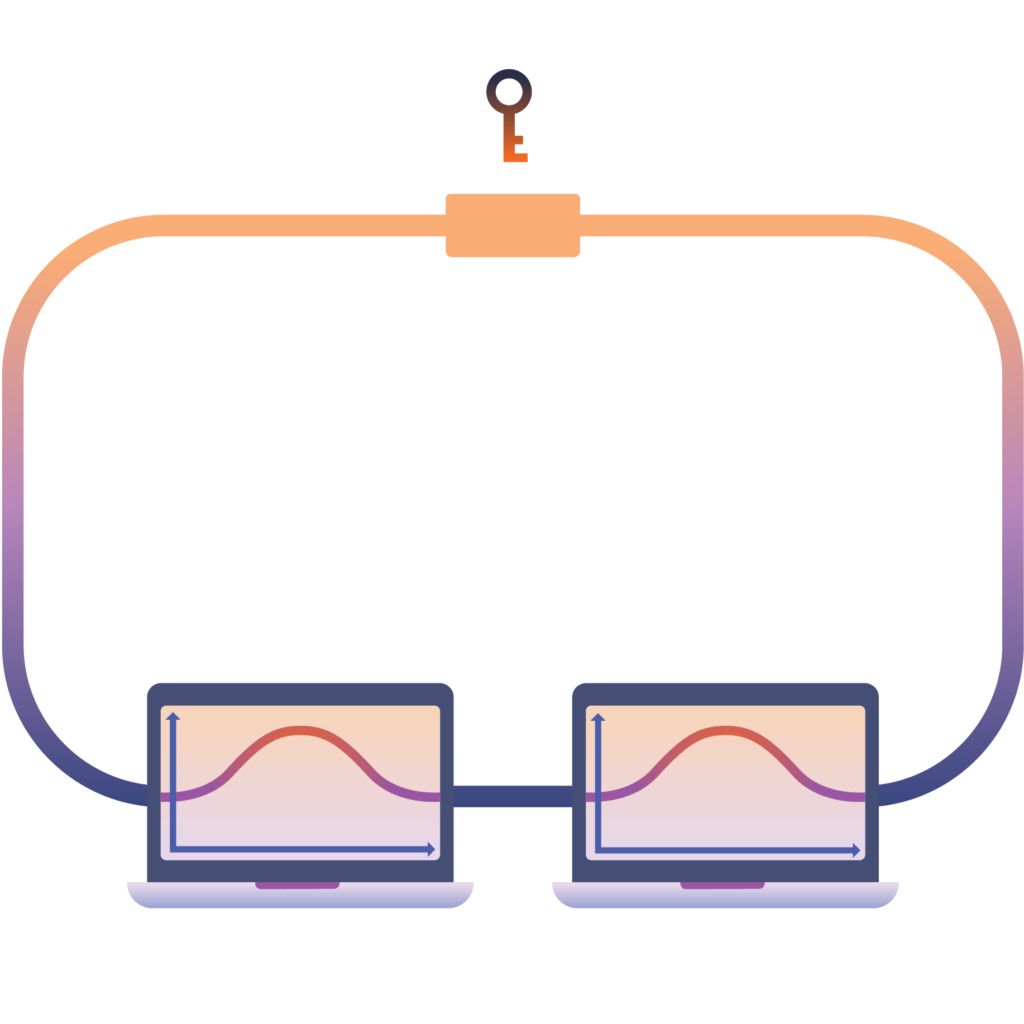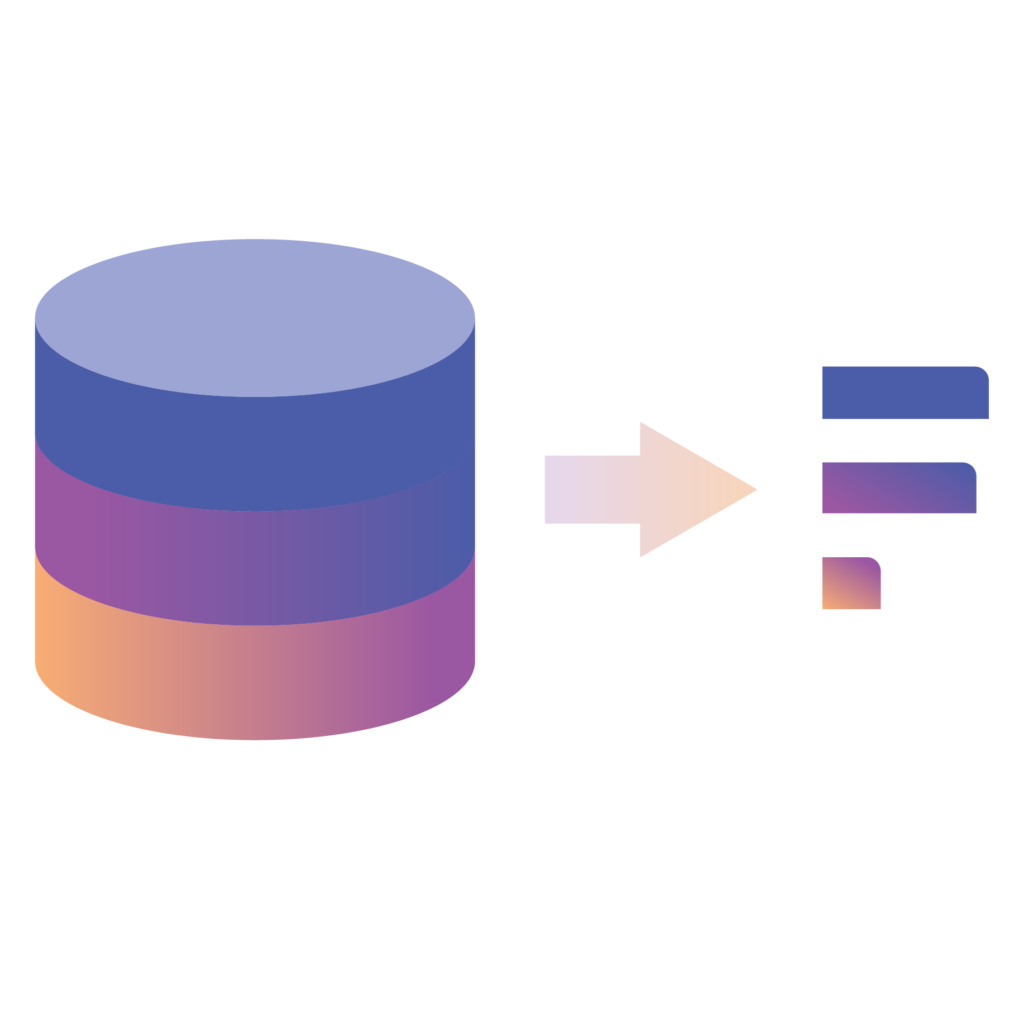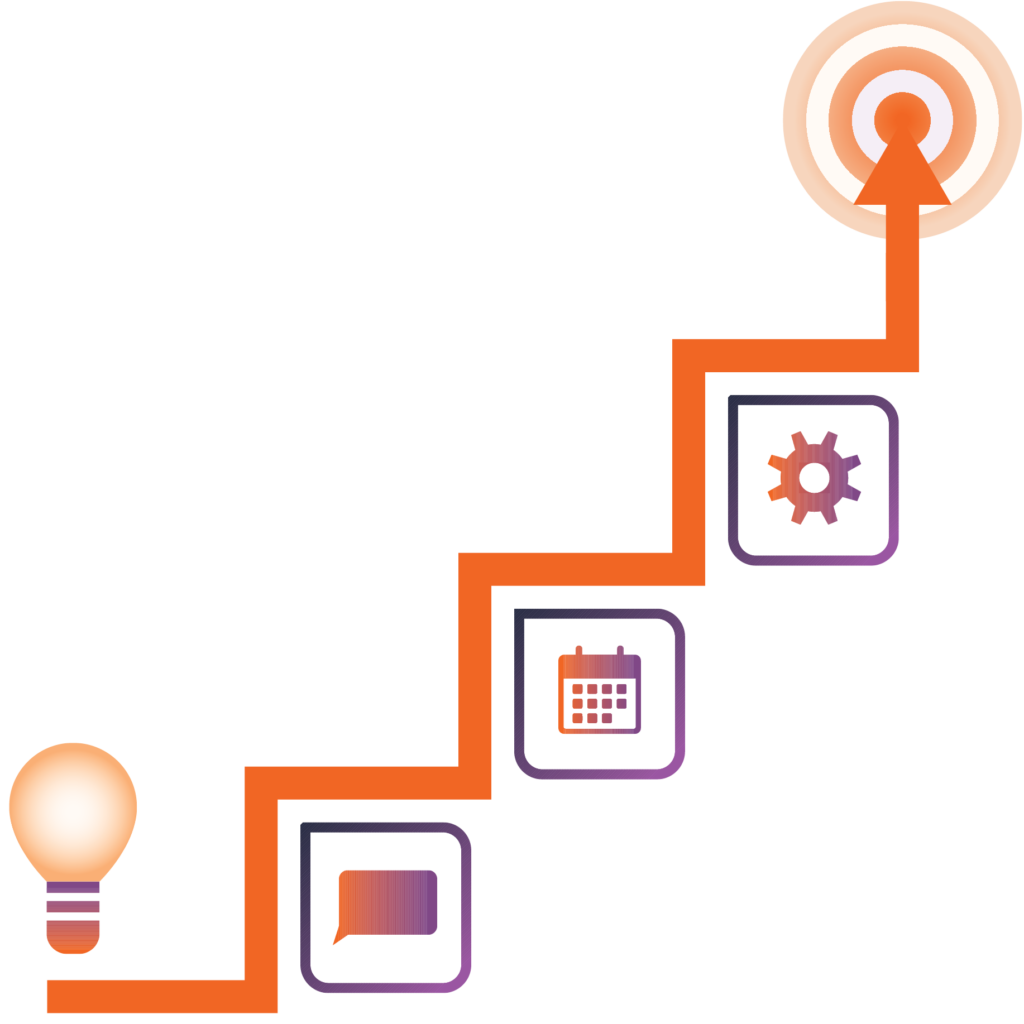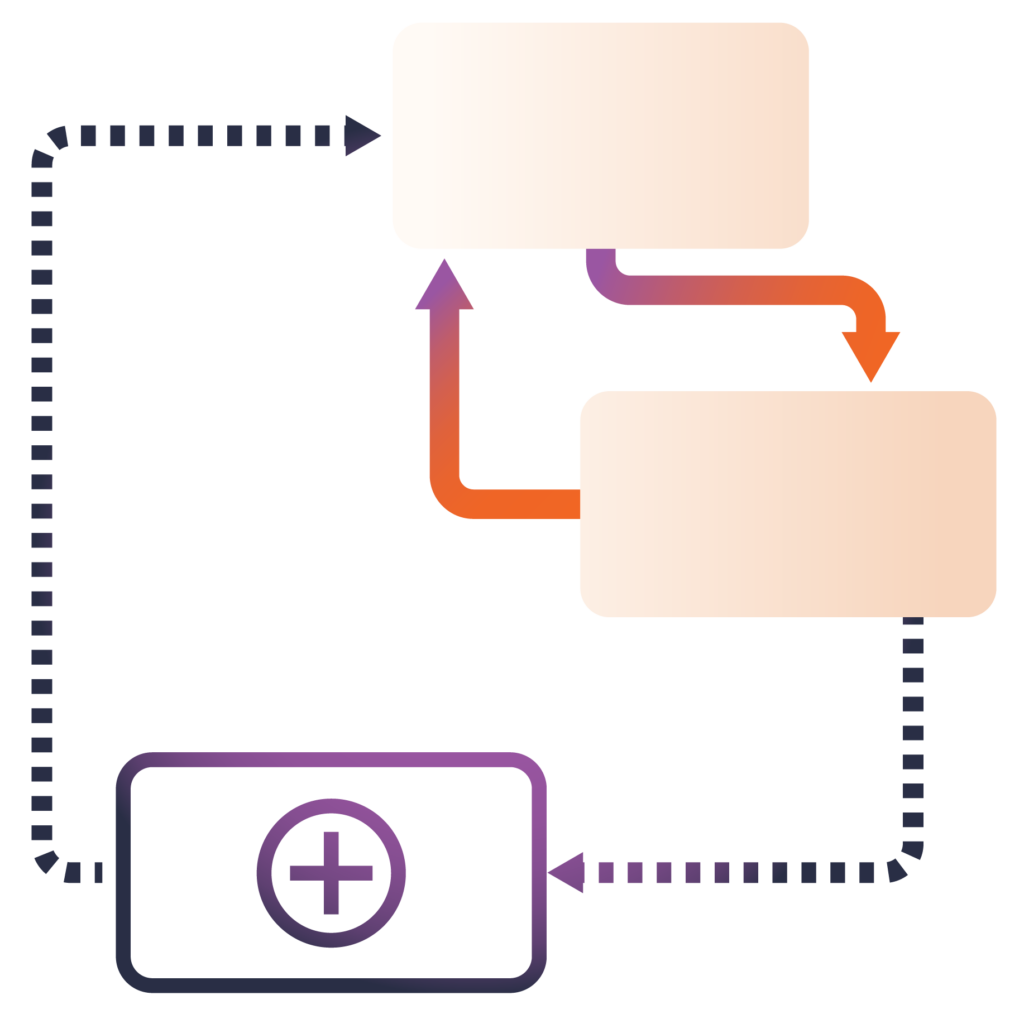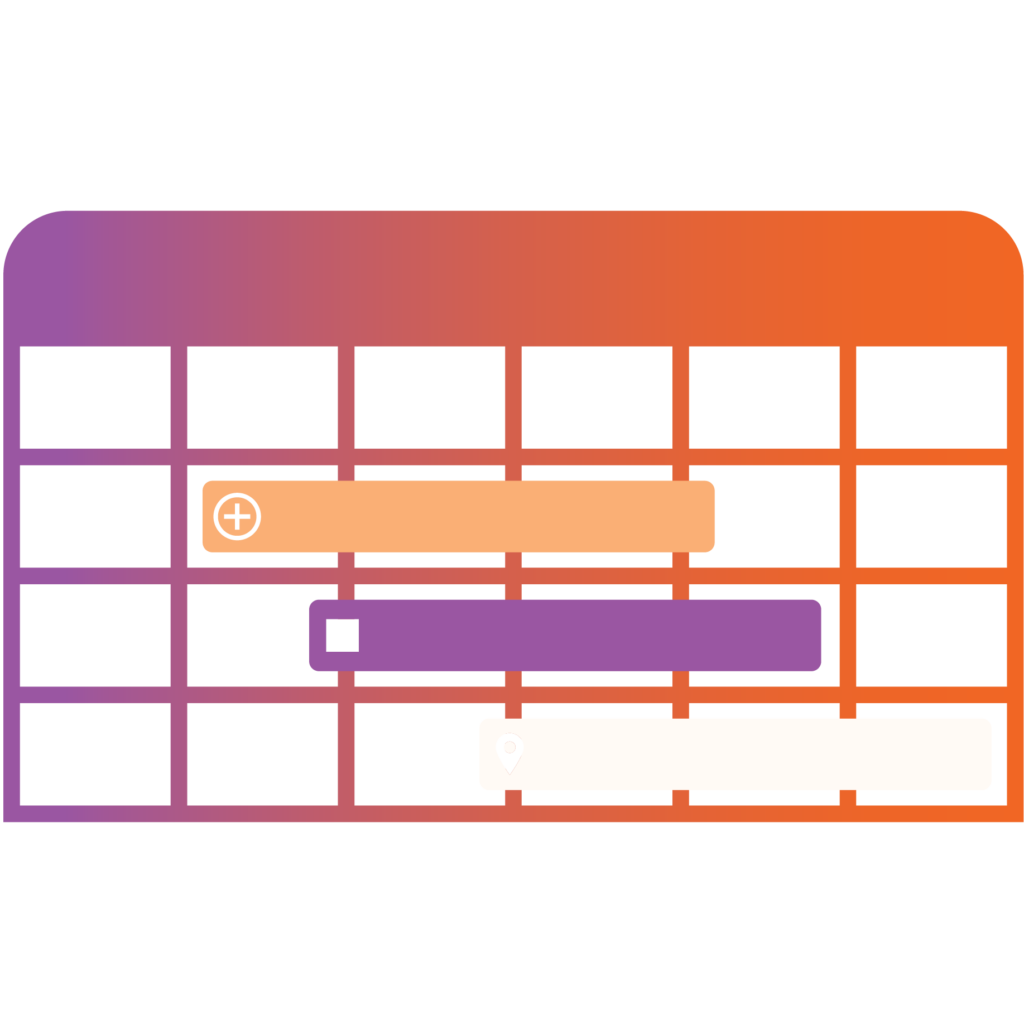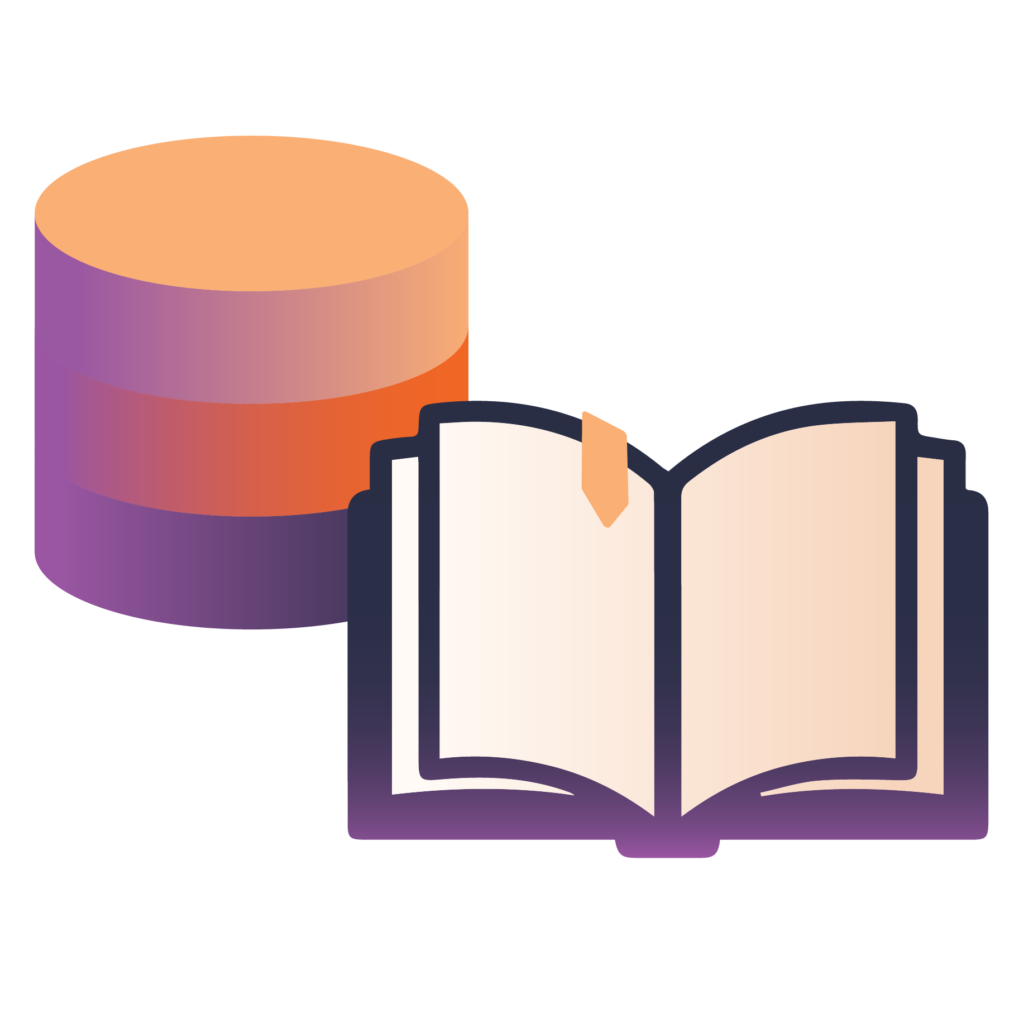Inventory 7.0 Release Notes
Location
Products, Lots, Containers
- CAS No can provide Chemical Lab Safety information of specified compound from SafeScience (Upon Request)
- Improved metadata log surrounding deleted containers
- Low Stock Quantity alert includes sum of all container quantity indicated at Container level (Upon Request)
- Admin can define label and associated prefix for Container Types
- Improved search bar autosuggest function for custom columns (Upon Request)
- New Inventory category: Plasmid
- Create multiple containers at one time
- Allow and track multiple transactions of Submitted Amounts, Test Type, and Purpose using ‘Partially Use’ table (Upon Request)
- Improved sort and filter for Products, Lots, and Container tables
- Consolidated Container functions into respective categories: Export, Print, Options, Edit Location
- Improvements to ‘Pack’ function
Formulation
▪ Improved packaging functionality
Compound Management
- Count capabilities for Compound Management queries (Upon Request)
- Ability to search containers in Compound List query using Project Code
- Implemented sort and filter functionality in Containers table
- Improved Bulk-split function
Actions and Barcode Operations
- ‘Partially Use’ barcode operations ‘Amount’ field do not require ‘qty’ unit after value – set by default
- Display plate barcode metadata when performing solvation barcode operation (Upon Request)
- Compound ‘Status’ can be modified while use ‘Change Owner’ command (Upon Request)
- Plate Solvation command now pulls value from plate dialog window into container level column fields (Upon Request)
UI/UX
- Added Dark Mode function
- Harmonized cart icons across apps
- Cart page can now filter and sort columns directly
- Custom columns can be displayed in Cart and exported as CSV (Upon Request)
- Revamped colors, icons, logo, and layout for Inventory
- AccountIDs of users are displayed for Admin and SysAdmin roles
- Ability to bulk-import projects and users using .xlsx, .csv, or UI table with Read/Write/Manage access
- Projects can now be filtered
- Improved ribbon menu set on left panel
- Improved icon for users when changing parent of lots
- Project Code and Project Name support wildcard search
- Inventory form background color match application background color in light mode
- Companies and associated contacts can be deleted in bulk at the parent level
- Entire list of Companies now populates when selecting root-level category
- Users now receive warning of existing daughter-level components when deleting parent-level fields
- Ability to print barcode from Bulk-Update and Bulk-Import pages
- Importing Tare weight display number of successful and failed imports
- Statistical reports can populate data from custom columns (Upon Request)
- Fixed login issue with ‘Reset Password’ redirection
- A warning now populates when the total amount of new container is greater than the total sum of containers being merged
API and Integration
- Updated Inventory Swagger page documentation API
- Added API for Locations
- Updated webservice integration
- Comments can be added to selected node after modification
- General improvements to RegMol-Inventory integration