Inventory System for Compound and Reagent Management
Overview
[su_row class=””]
[su_column size=”1/2″ center=”no” class=””]

[/su_column]
[su_column size=”1/2″ center=”no” class=””]
- Intricate sample management (Solid and liquid samples, assay plate management, chemical, and biological reagents)
- Hierarchical location management
- Built-in alert system
- Complete trail of sample history
- Tools for cost-saving and lab efficiency
- CoA Management
- Safety compliance (MSDS)
- Cross-platform, multiple browsers supported, mobile-friendly and touch optimized
- Easy to deploy: No software installation required
- Supports HELM (Hierarchical Editing Language for Macromolecules) monomer management and sketching
Summary
 Scilligence Inventory for material management and safety compliance is unlike any other. Its powerful biosequence/structure search, tracking, and location/shipment management allow you to manage your workflow efficiently. Inventory is cross-platform, customizable, and easy to integrate with Electronic Lab Notebook and registration systems. Sample types vary from small molecules to reagents, peptides, oligonucleotides, proteins, genes, and tissues are just a few of the many you can track and manage.
Scilligence Inventory for material management and safety compliance is unlike any other. Its powerful biosequence/structure search, tracking, and location/shipment management allow you to manage your workflow efficiently. Inventory is cross-platform, customizable, and easy to integrate with Electronic Lab Notebook and registration systems. Sample types vary from small molecules to reagents, peptides, oligonucleotides, proteins, genes, and tissues are just a few of the many you can track and manage.
Major Features
- Sample management: support a broad range of sample types including chemicals, peptides, oligonucleotides, proteins, genes, etc.
- Sophisticated sample location management and barcode system
- Various alert mechanisms: COA expiration, critical API shortage, Hazardous material warning, Safety compliance management (MSDS), low-stock alert
- Build, customize, and design workflows
Benefits
- Keep track of samples in a safe, secure, and controlled manner
- Avoid over-ordering materials: improving cost savings and waste control
- Help plan reactions in accordance with chemical sample properties/hazards
- Connect with in-house systems
Deployment Options and Migration
Scilligence Inventory can be deployed on-premise or on the cloud. Our team has experience migrating data from all major solution providers. Multiple cloud options and central data center options are available. It is easy to switch from cloud deployment to on-premise and vice-versa.
Security Features
- Each installation and deployment is a separate instance
- Secure and encrypted web link via https channel
- 2-factor authentication
- Strong passwords enforced
- IP address can be restricted
- Added VPN security for on-premise deployment
Related Links
Release Notes
Webinars: Email joanna.pooi@scilligence.com for access
[activecampaign form=12]
 Compound Database Service (CDS) offers structure search capability on your company website in conjunction with easy-to-use shopping cart solution. It provides your customers with a quick and easy way to find products in your catalog from any device (PC, Mac, iPad/iPhone, Android tablet/phone, etc.). CDS data management console allows you to edit your catalog and manage customer orders and inquires online.
Compound Database Service (CDS) offers structure search capability on your company website in conjunction with easy-to-use shopping cart solution. It provides your customers with a quick and easy way to find products in your catalog from any device (PC, Mac, iPad/iPhone, Android tablet/phone, etc.). CDS data management console allows you to edit your catalog and manage customer orders and inquires online.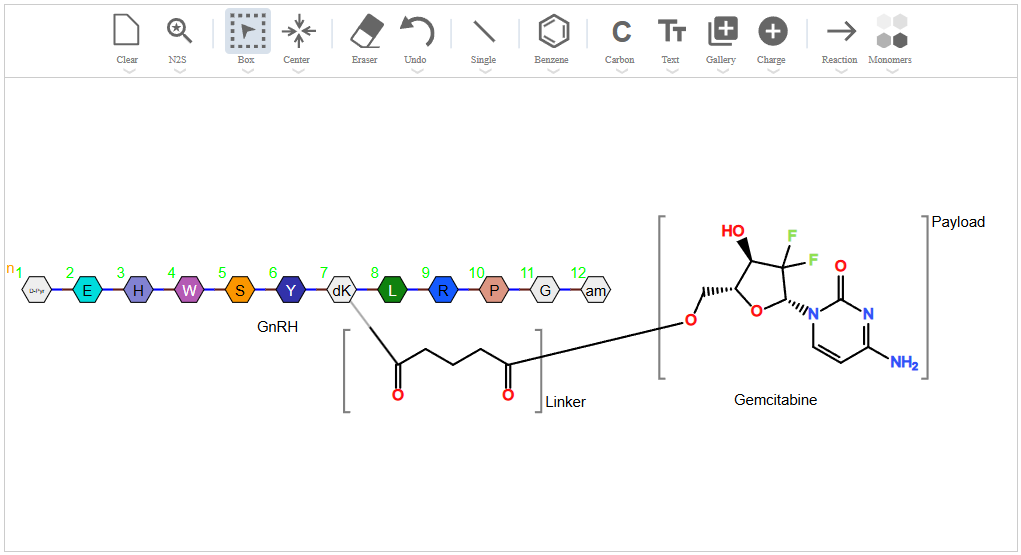
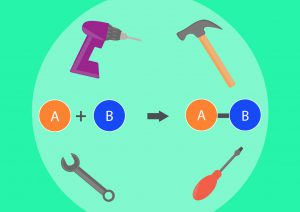 Advanced developer toolkit package includes
Advanced developer toolkit package includes 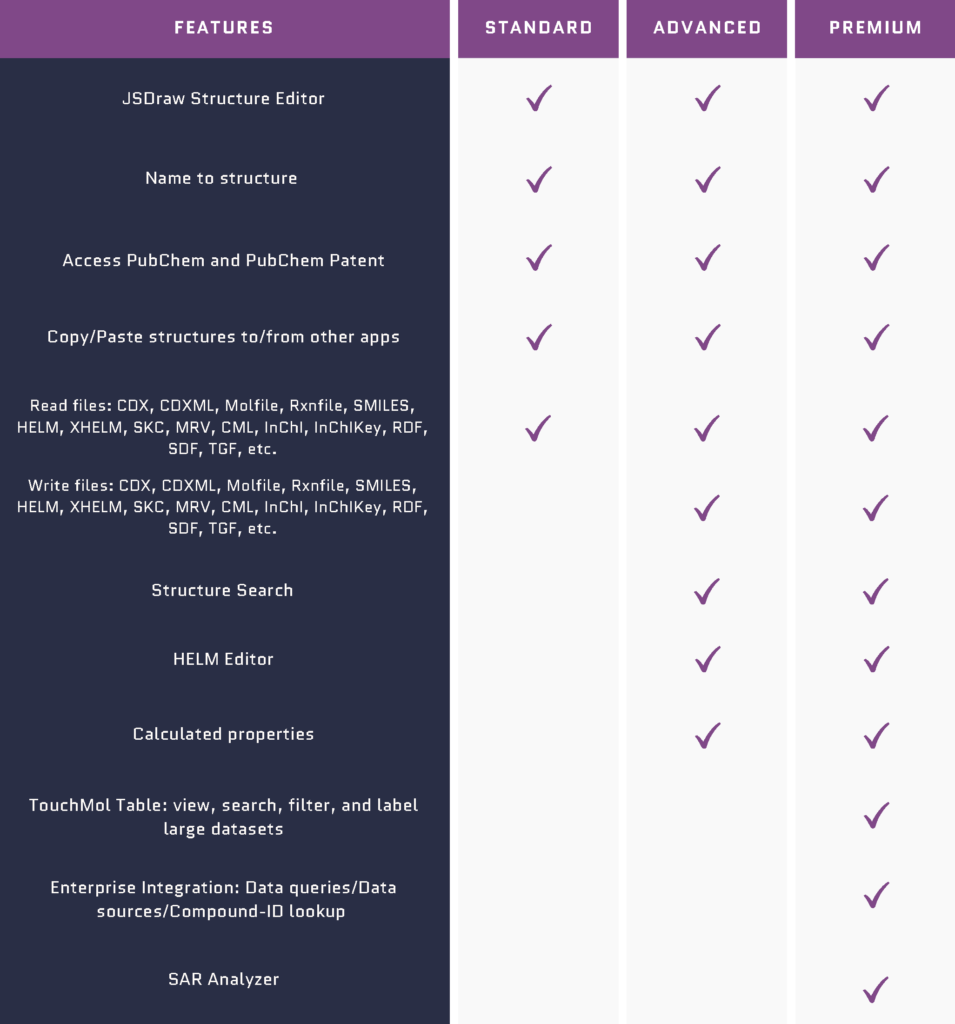
 Chrawler is an innovative bioinformatics and cheminformatics tool for federated search of chemical structures and reactions across various data sources in an enterprise environment. Chrawler is Scilligence’s proprietary indexing tool included in all of our solutions but can be purchased as a stand-alone application. Chrawler’s advanced indexing allows users to search within a wide-range of chemical files, PDF files, image files, and documents.
Chrawler is an innovative bioinformatics and cheminformatics tool for federated search of chemical structures and reactions across various data sources in an enterprise environment. Chrawler is Scilligence’s proprietary indexing tool included in all of our solutions but can be purchased as a stand-alone application. Chrawler’s advanced indexing allows users to search within a wide-range of chemical files, PDF files, image files, and documents. [/su_column]
[/su_column] Scilligence Inventory for material management and safety compliance is unlike any other. Its powerful biosequence/structure search, tracking, and location/shipment management allow you to manage your workflow efficiently. Inventory is cross-platform, customizable, and easy to integrate with Electronic Lab Notebook and registration systems. Sample types vary from small molecules to reagents, peptides, oligonucleotides, proteins, genes, and tissues are just a few of the many you can track and manage.
Scilligence Inventory for material management and safety compliance is unlike any other. Its powerful biosequence/structure search, tracking, and location/shipment management allow you to manage your workflow efficiently. Inventory is cross-platform, customizable, and easy to integrate with Electronic Lab Notebook and registration systems. Sample types vary from small molecules to reagents, peptides, oligonucleotides, proteins, genes, and tissues are just a few of the many you can track and manage. [/su_column]
[/su_column] Scilligence’s Scientific Data Management System (SDMS) is a web-based repository to manage scientific files from instruments, devices, and other data sources in a centralized and regulated manner. SDMS provides powerful data mining capabilities including search by chemical structures, reactions, biosequences, and keywords. It can be integrated with a variety of instruments/equipment to retrieve output data files and extract metadata automatically. SDMS has rich APIs for integrating with other database applications with strict version control and detailed audit history.
Scilligence’s Scientific Data Management System (SDMS) is a web-based repository to manage scientific files from instruments, devices, and other data sources in a centralized and regulated manner. SDMS provides powerful data mining capabilities including search by chemical structures, reactions, biosequences, and keywords. It can be integrated with a variety of instruments/equipment to retrieve output data files and extract metadata automatically. SDMS has rich APIs for integrating with other database applications with strict version control and detailed audit history.
 The Scilligence Project Management Framework (PMF) empowers organizations to manage workflow and project timeline effectively. It is an easy-to-deploy collaboration platform with crucial security control, cogent document sharing, and powerful data mining technology (structure and biosequence search). PMF will help manage your timeline efficiently and integrate workflow seamlessly (ELN, Registration, Inventory, ERP, Outlook).
The Scilligence Project Management Framework (PMF) empowers organizations to manage workflow and project timeline effectively. It is an easy-to-deploy collaboration platform with crucial security control, cogent document sharing, and powerful data mining technology (structure and biosequence search). PMF will help manage your timeline efficiently and integrate workflow seamlessly (ELN, Registration, Inventory, ERP, Outlook).